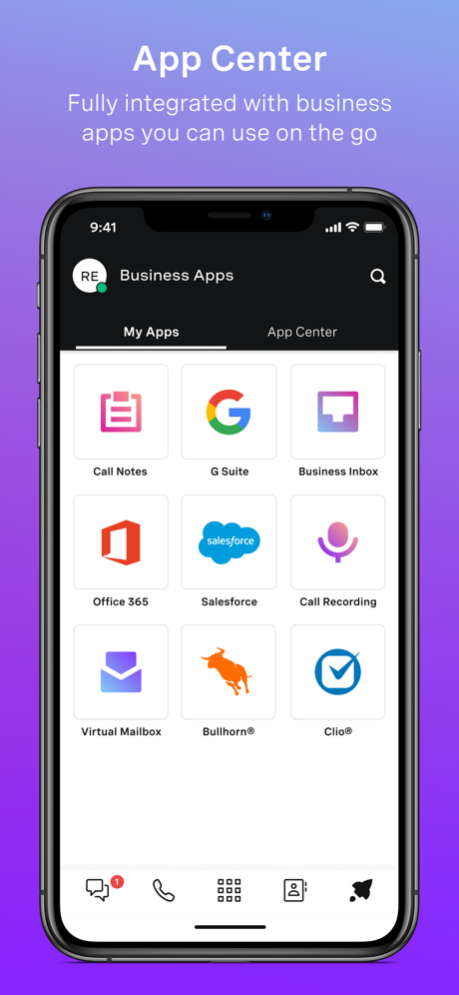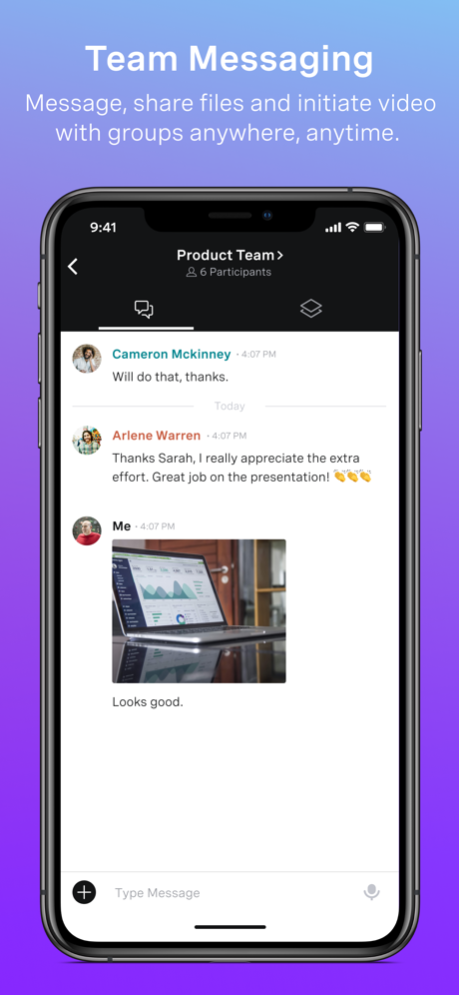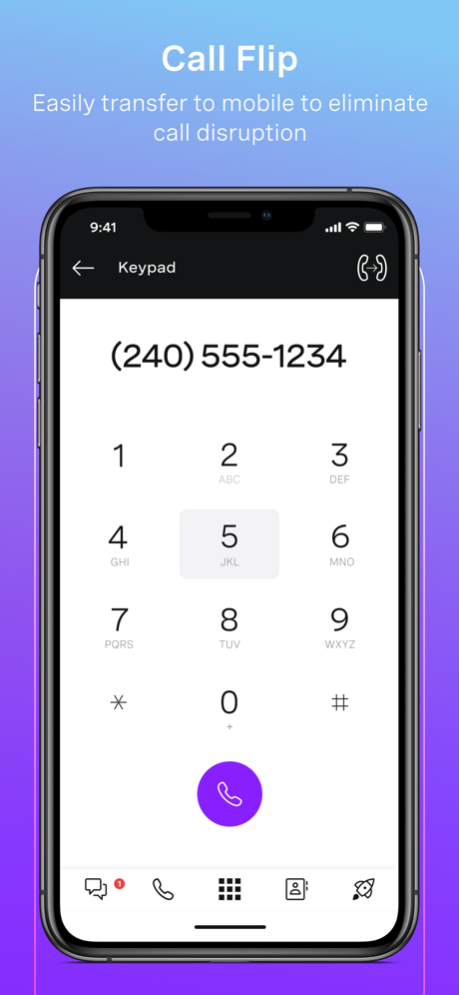Vonage Business Communications 8.74.0
Free Version
Publisher Description
Use your Vonage® Business when you’re on the go!
• Maintain a single business identity when calling, texting or video conferencing.
• Communicate your way with calling, texting or video conferencing anytime, anywhere.
• Play or read voicemails and even manage settings on the go.
• Activate Call Forwarding or “Do Not Disturb” status
• Import, view and edit business contacts across multiple devices
The Vonage Business Communications mobile app is available at no additional charge. Existing VBC customers just log in with their username and password. (Data charges may apply to mobile app usage depending on the mobile plan)
About the service:
Vonage Business Communications (VBC) unifies calling, messaging and meetings worldwide to provide seamless communication between customers and employees using a flexible, global cloud communication platform. The VBC Mobile App enables on-the-go employees to stay connected no matter where they are in the world. They can maintain a single number across all devices so they can be easily reached by colleagues and customers. VBC reduces monthly phone expenses, enables centralized billing and does not require annual contracts.
To view our Terms of Service please use this link: https://www.vonage.com/business/legal-policy-center/business-cloud/tos/
Feb 13, 2024
Version 8.74.0
We update the app regularly so we can make it better for you. This version includes several bug fixes and performance improvements.
About Vonage Business Communications
Vonage Business Communications is a free app for iOS published in the Office Suites & Tools list of apps, part of Business.
The company that develops Vonage Business Communications is Vonage. The latest version released by its developer is 8.74.0.
To install Vonage Business Communications on your iOS device, just click the green Continue To App button above to start the installation process. The app is listed on our website since 2024-02-13 and was downloaded 17 times. We have already checked if the download link is safe, however for your own protection we recommend that you scan the downloaded app with your antivirus. Your antivirus may detect the Vonage Business Communications as malware if the download link is broken.
How to install Vonage Business Communications on your iOS device:
- Click on the Continue To App button on our website. This will redirect you to the App Store.
- Once the Vonage Business Communications is shown in the iTunes listing of your iOS device, you can start its download and installation. Tap on the GET button to the right of the app to start downloading it.
- If you are not logged-in the iOS appstore app, you'll be prompted for your your Apple ID and/or password.
- After Vonage Business Communications is downloaded, you'll see an INSTALL button to the right. Tap on it to start the actual installation of the iOS app.
- Once installation is finished you can tap on the OPEN button to start it. Its icon will also be added to your device home screen.